
Sage accounting software is a powerful tool for managing your business finances, and one of its most essential features is bank reconciliation. However, users often face Sage bank reconciliation problems that can make the process more time-consuming and frustrating than it needs to be. Whether you’re reconciling a few transactions or dealing with a larger set of records, knowing how to troubleshoot these issues can save you a lot of time and prevent errors.
In this post, we’ll cover the top problems businesses often face during Sage bank reconciliation and provide practical solutions to help you resolve them quickly.
1. Bank Statement and Sage Balance Don’t Match
One of the most common issues when reconciling your bank account in Sage is finding that your bank statement and the Sage records don't match. This can be caused by various factors such as unrecorded transactions, timing differences, or clerical errors. Sage bank reconciliation problems like these are frustrating but solvable with a systematic approach.
Solution:
Compare Transaction Dates: Ensure that the transactions in Sage match the dates on your bank statement. Sometimes, deposits or withdrawals may not have been processed by the bank yet.
Check for Missing Transactions: Look for any transactions that may have been missed, such as bank charges or deposits, which are often overlooked in manual reconciliation.
Review Outstanding Items: Certain transactions, like checks or payments, may be outstanding and haven’t yet cleared the bank. Make sure these are correctly marked as pending in Sage.
By carefully reviewing both your bank statement and Sage records, you’ll be able to identify the discrepancies and bring the balances into alignment.
2. Duplicate Transactions
Duplicate transactions can be another cause of Sage bank reconciliation problems. This issue arises when the same transaction is entered into Sage multiple times, either due to manual entry errors or when importing data directly from the bank feed. Duplicates throw off your balance and make it difficult to reconcile properly.
Solution:
Search for Duplicates: Check your Sage transactions against your bank statement to see if any items have been entered more than once.
Use Filters: Sage allows you to filter or sort transactions by date and amount, which can make it easier to spot duplicates.
Delete or Adjust Duplicates: If you identify duplicate entries, delete or adjust them accordingly in Sage to prevent further discrepancies.
By eliminating duplicate transactions, you’ll ensure that your records are accurate and your bank reconciliation is smoother.
3. Unreconciled Bank Fees and Charges
Another issue that often comes up in Sage bank reconciliation is missing or unrecorded bank fees. These fees, such as service charges, overdraft fees, or interest payments, may not automatically appear in your Sage records unless they are manually entered or imported through the bank feed.
Solution:
Identify Missing Fees: Look for any charges that have been applied to your bank account but not recorded in Sage. Check your bank statement carefully to ensure all charges are accounted for.
Manually Enter Bank Charges: If any charges are missing in Sage, manually enter them as bank fees or other appropriate expense categories. Ensure that the amounts match exactly with what is listed on your bank statement.
Review Expense Categories: Make sure that the bank fees are recorded under the correct expense accounts in your chart of accounts to avoid future confusion.
Recording these charges accurately is critical for maintaining up-to-date financial records and ensuring a successful bank reconciliation.
4. Incorrect Opening Balances
Opening balances are essential for starting your bank reconciliation process in Sage. If these balances are incorrect, it can cause a domino effect, leading to further discrepancies in subsequent reconciliations. Common causes of incorrect opening balances include errors in prior reconciliations or unadjusted transactions.
Solution:
Check Prior Reconciliations: Go back and review previous reconciliations to see if the error originated from an earlier period. If so, correct the opening balance in the corresponding period.
Adjust the Opening Balance: If your opening balance is incorrect, make sure it matches the bank balance at the start of the period. You can make adjustments in Sage, but it’s essential to have a clear audit trail of these changes.
Reconcile Previous Periods: If there’s a persistent discrepancy in your opening balance, try reconciling earlier periods again to ensure everything matches up properly.
Maintaining accurate opening balances is crucial for a smooth reconciliation process, so it’s worth taking the time to double-check these figures.
5. Bank Feed Import Errors
If you’re using Sage’s bank feed feature to import transactions directly from your bank, errors in the feed can result in missing, duplicate, or incorrect entries. These issues can be particularly frustrating because they are often caused by external factors, such as the bank feed being down or incorrectly mapped categories.
Solution:
Check the Bank Feed Settings: Ensure that the bank feed is correctly set up with the right bank account and that the connection is active.
Review Imported Data: After importing the bank data, carefully review the transactions to ensure everything has come through correctly. If some transactions appear missing or incorrect, check the bank feed settings or try re-importing the data.
Map Categories Correctly: Make sure that Sage is mapping your imported transactions to the correct accounts in your chart of accounts. Incorrect categorization can lead to reconciliation problems later on.
To avoid Sage bank reconciliation problems related to bank feeds, it’s important to monitor the import process regularly and verify the data after each import.
Tips to Prevent Sage Bank Reconciliation Problems
While the solutions above will help you troubleshoot common reconciliation issues, it’s important to take a proactive approach to minimize problems in the first place. Here are a few tips:
Reconcile Regularly: Reconciling your bank accounts frequently (weekly or monthly) will help you catch errors early and keep your books up-to-date.
Double-Check Data Entry: Always enter transactions accurately and consistently. Small mistakes can snowball into larger issues later on.
Automate Bank Feeds: Whenever possible, use Sage’s automated bank feeds to reduce the risk of missing or duplicate transactions. This also saves time and minimizes manual errors.
Seek Professional Help: If you continue to experience Sage bank reconciliation problems, it might be helpful to consult with a professional accountant or Sage expert who can assist with more complex reconciliation issues.
Back-Up Your Data: Before making any significant changes or adjustments to your reconciliations, make sure to back up your Sage data. This ensures that you can recover your records if anything goes wrong.
Conclusion!
Sage bank reconciliation problems can seem daunting, but with the right approach and troubleshooting techniques, they are usually solvable. By addressing common issues such as mismatched balances, duplicate transactions, missing fees, and import errors, you can ensure that your financial records are accurate and your reconciliation process is efficient.
The key to smooth reconciliation is regular review, careful attention to detail, and a proactive mindset. With these tools in hand, you’ll be able to troubleshoot any issues that arise and keep your bank accounts in perfect alignment. Happy reconciling!

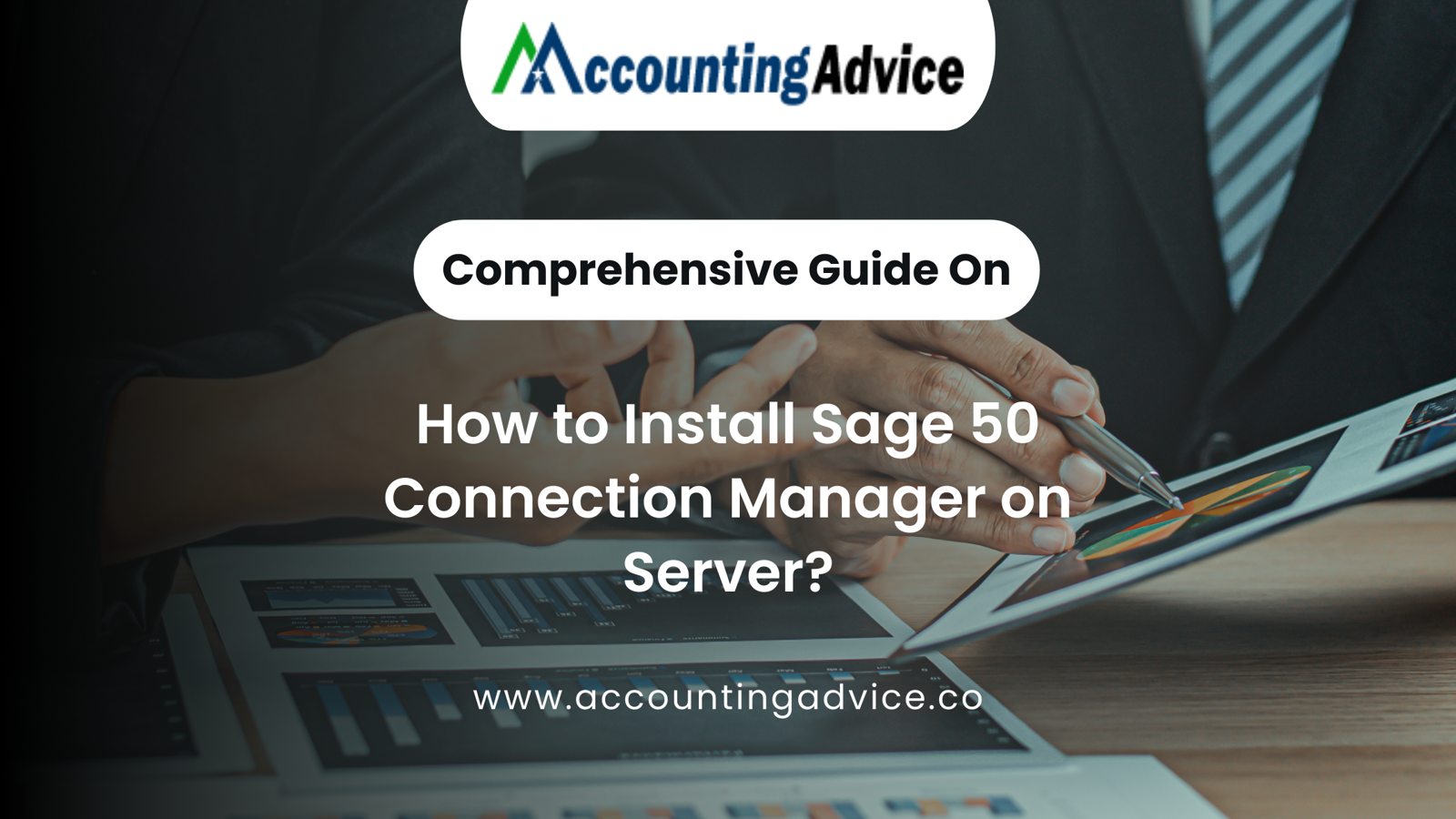





Write a comment ...