
Sage 50 ERP is a powerful tool designed to help businesses manage their finances, streamline operations, and enhance overall efficiency. Whether you’re a small business owner or part of a larger organization, mastering Sage 50 can significantly impact your financial management and reporting. In this post, we’ll explore essential tips and tricks to help you get the most out of this robust software.
1. Familiarize Yourself with the Dashboard
The Sage 50 ERP dashboard is your control center. Spend some time getting to know its layout and features. Customize your dashboard to display the most relevant metrics and reports for your business. This will help you monitor performance at a glance and make informed decisions quickly.
2. Utilize the Reporting Features
Sage 50 ERP offers a variety of reporting options that can provide valuable insights into your business's financial health. Take advantage of built-in reports or create custom ones tailored to your specific needs. Regularly reviewing these reports can help you identify trends, manage cash flow, and prepare for audits.
3. Automate Routine Tasks
One of the biggest advantages of using Sage 50 ERP is the ability to automate repetitive tasks. Set up recurring invoices, payment reminders, and automatic bank reconciliations to save time and reduce errors. This allows you to focus on more strategic aspects of your business.
4. Keep Your Data Organized
Proper data management is crucial for effective use of Sage 50 ERP. Organize your accounts, vendors, and customers to ensure that you can easily retrieve and analyze information. Regularly clean up your data by removing duplicates and outdated entries to maintain accuracy and efficiency.
5. Take Advantage of Integration Capabilities
Sage 50 ERP can integrate with various applications to enhance its functionality. Consider connecting it with your CRM, e-commerce platform, or payroll system. These integrations can streamline workflows and improve data accuracy across different departments.
6. Regularly Back Up Your Data
Protecting your financial data should be a top priority. Set up automatic backups to safeguard your information against data loss. This practice ensures that you can recover your data in case of unforeseen circumstances, keeping your business operations running smoothly.
7. Stay Informed About Updates
Sage regularly releases updates and new features for Sage 50 ERP. Stay informed about these changes by subscribing to newsletters or following Sage on social media. New features can offer enhanced functionality that may improve your experience and streamline processes.
8. Leverage Customer Support and Resources
Don’t hesitate to utilize Sage’s customer support resources, including online forums, help articles, and training webinars. Engaging with the Sage community can provide additional insights and best practices from other users who have mastered the software.
9. Train Your Team
Ensure that your team is well-trained in using Sage 50 ERP. Conduct regular training sessions to familiarize them with new features and best practices. A knowledgeable team can leverage the software effectively, leading to better overall performance.
10. Monitor Performance Regularly
Finally, set aside time each month to review your financial performance using Sage 50 ERP. Use the insights gained from your reports to make informed decisions about budgeting, forecasting, and strategy. Regular performance monitoring will keep you on track towards your business goals.
Conclusion!
Mastering Sage 50 ERP can significantly enhance your business’s financial management capabilities. By following these tips and tricks, you can leverage the software’s features to streamline operations, improve accuracy, and make data-driven decisions. Take the time to invest in your understanding of Sage 50 ERP, and watch your business thrive.

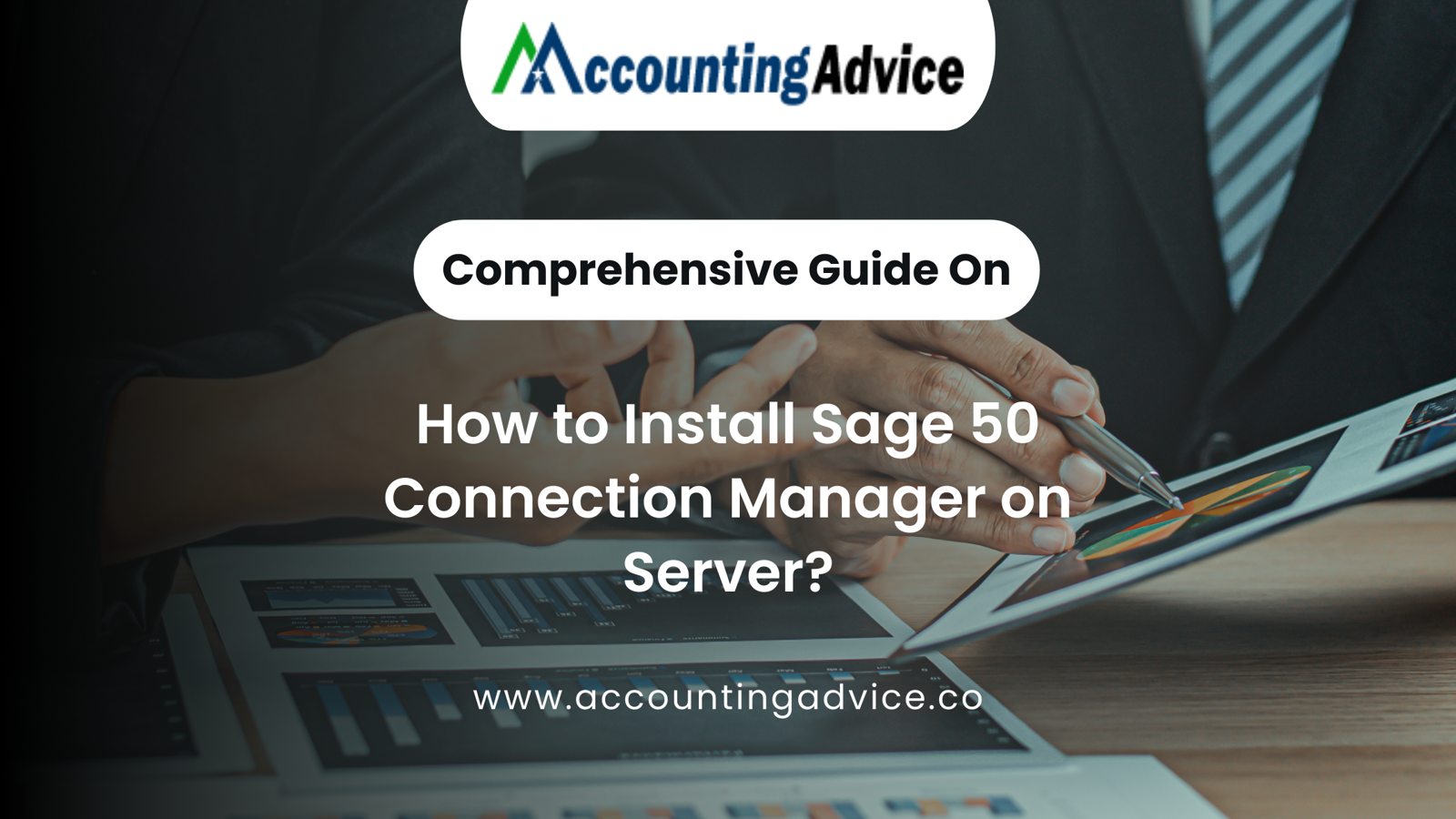





Write a comment ...